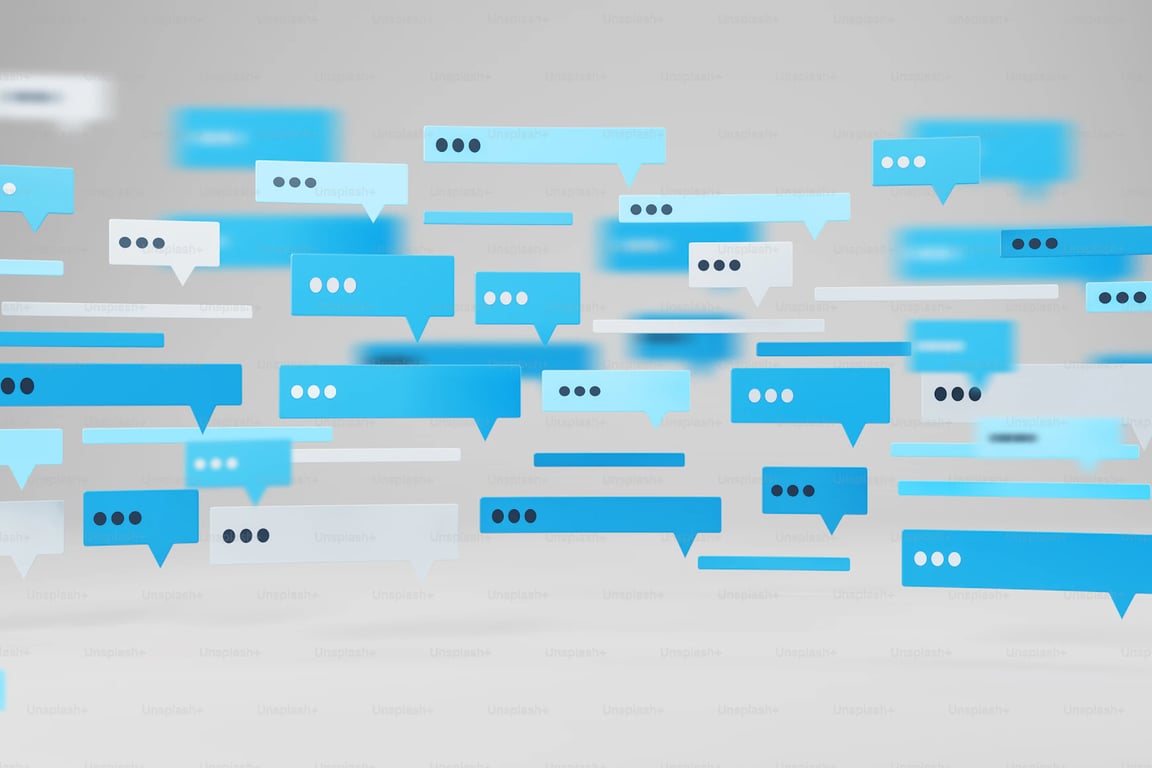Two-Factor Authentication: Essential Setup Guide 🔐
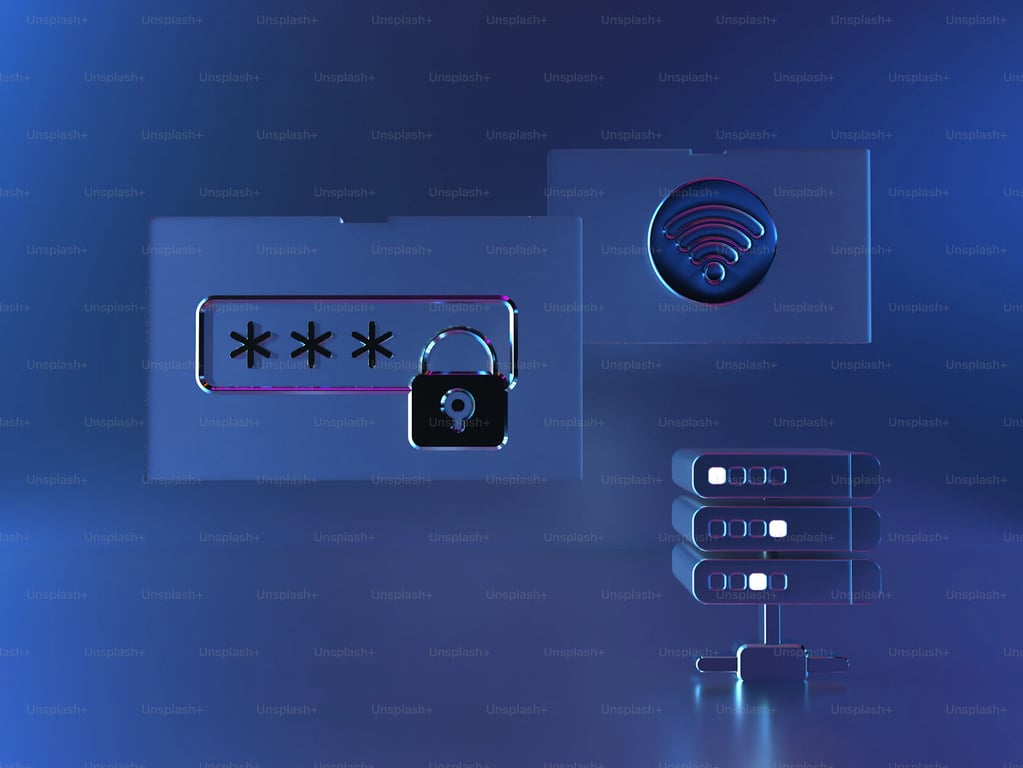
In today's digital landscape, protecting your online accounts is more crucial than ever. One of the most effective ways to boost your security is by implementing two-factor authentication (2FA). Let's dive into what 2FA is, why it's essential, and how you can set it up to safeguard your online presence.
What is Two-Factor Authentication? 🤔
Two-factor authentication adds an extra layer of security to your accounts by requiring two different forms of identification before granting access. Typically, this involves:
Something you know (like a password)
Something you have (like a phone or security key)
By combining these elements, 2FA significantly reduces the risk of unauthorized access, even if your password is compromised.
Why is 2FA Essential? 🛡️
Enhanced Security: 2FA makes it much harder for hackers to gain access to your accounts.
Protection Against Phishing: Even if you accidentally reveal your password, attackers still can't access your account without the second factor.
Peace of Mind: Knowing your accounts have an extra layer of protection brings peace of mind in an increasingly digital world.
How to Set Up Two-Factor Authentication 📱
Setting up 2FA is usually straightforward. Here's a general guide:
Go to your account's security settings.
Look for the option to enable two-factor authentication.
Choose your preferred second factor (usually SMS, an authenticator app, or a security key).
Follow the prompts to complete the setup.
Most major platforms support 2FA, including Google, Facebook, Twitter, and online banking services.
SMS as a Second Factor: Convenient but Temporary 📲
Many services use SMS as a second factor, sending a code to your phone number. While convenient, using your primary phone number for multiple services can pose privacy risks. That's where temporary phone numbers come in handy.
Best Practices for Using 2FA 🌟
Use different second factors for critical accounts (like banking) and less important ones.
Keep backup codes in a safe place in case you lose access to your second factor.
Regularly review which apps and services have access to your 2FA method.
Consider using an authenticator app for more sensitive accounts instead of SMS.
Embrace 2FA for a Safer Online Experience 🔒
Two-factor authentication is a powerful tool in your digital security arsenal. By implementing 2FA across your online accounts and using services like SMS Hero for temporary numbers, you're taking significant steps towards a more secure online presence.
Remember, in the digital age, your security is in your hands. Embrace 2FA, stay vigilant, and keep your online world safe! 💪🌐
Enter SMS Hero: Your 2FA Ally 🦸♂️
SMS Hero offers free temporary phone numbers that you can use to receive SMS verification codes. This service is perfect for:
Setting up 2FA on non-critical accounts
Testing apps that require phone verification
Protecting your primary phone number from potential data breaches
By using SMS Hero, you can enjoy the security benefits of 2FA without compromising your personal phone number. It's a win-win for privacy and security enthusiasts!
Get Free Temporary Phone Number